Adding Custom information to Form Report in WFFM
WFFM provide a lot of features to create Form in Sitcore. enable you to create your custom form from available list of types and save actions.
But what if I want to include the language and Referrer url in From Report .
we can do that by creating Custom Hidden Fields which will Contain this information so when you save the Form you will be able to see this information in the report .
that will include :
Step 1: Create Custom Hidden Fields.
you can create custom Hidden Language Field by added this custom class
you can create custom Hidden Referrer URL Field by added this custom class
Step 2: added new Field types Items under Custom folder and make sure to fill the "Assembly" and "Class" fields
Step 3: added this new Custom fields to the form
Now you can see the information in Form report.




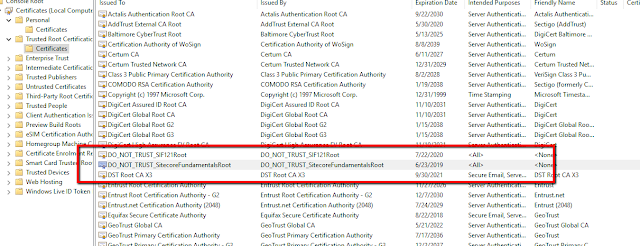
Comments
Post a Comment