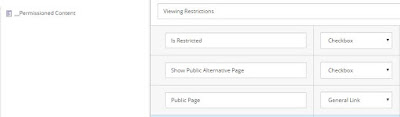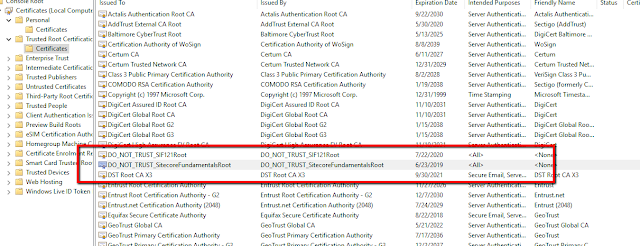Sitecore 10.3 Containers Installation Guide

Step 1: Download Container Deployment Package from https://dev.sitecore.net/Downloads/Sitecore_Experience_Platform/103/Sitecore_Experience_Platform_103.aspx Step 2: Create a folder C:\sitecore and put the downloaded file inside it the full path will be C:\sitecore\SitecoreContainerDeployment.10.3.0.008463.1135.zip Step 3: Extract the file SitecoreContainerDeployment.10.3.0.008463.1135.zip to the same folder Step 4: Open PowerShell as administrator and run Step 5: make sure to put your license under path C:\License\license.xml, we set host name to be Test ( TestCM_XP1, TestCD_XP1, TestID_XP1) and keep the passwords as default Step 6: run Error 1: if the below error appear Solution 1 : Open the compose-init.ps1 file under C:\sitecore\SitecoreContainerDeployment.10.3.0.008463.1135\compose\ltsc2019\xp1. Find the following code: Replace it with the proposed solution: Step 7: Update...